Thrive Themes Review: Is This the Best Website Building Plugin for WordPress?
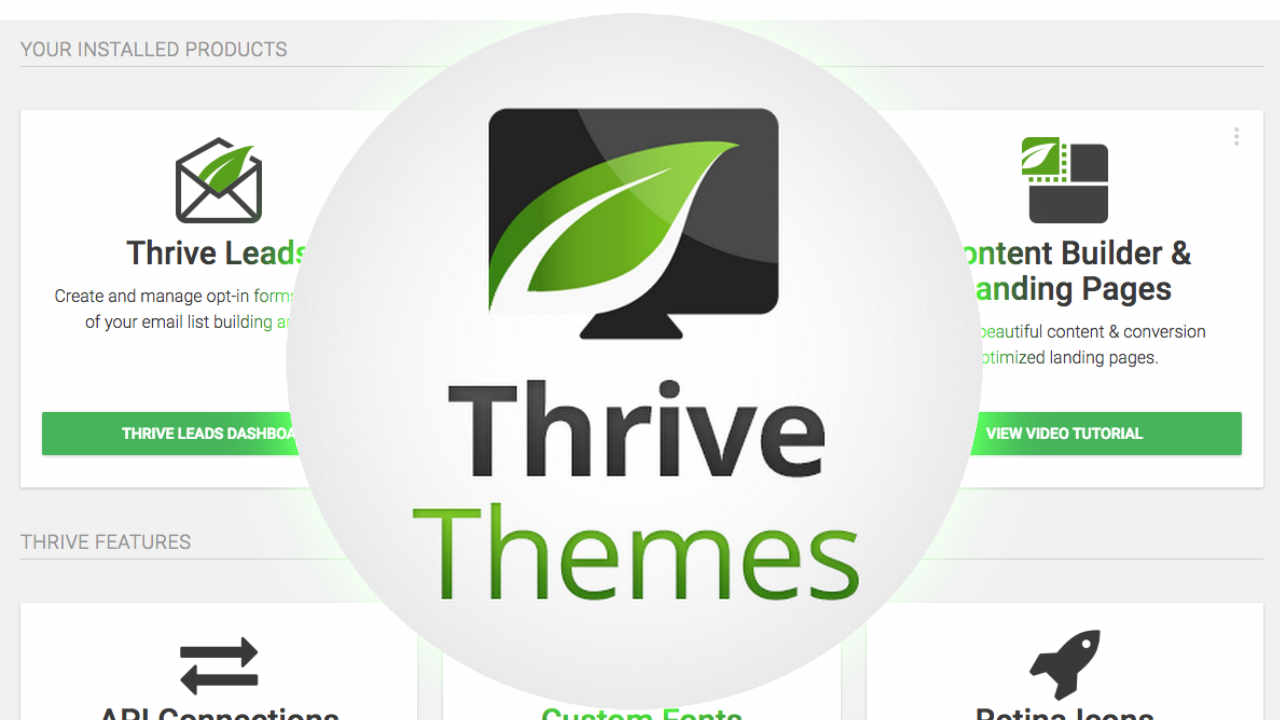
This post may contain affiliate links. If you use these links to buy something, we may receive a small commission at no extra cost to you. Thanks for your support
Are you looking for a way to build websites without having to hire expensive web designers?
Thrive Themes is a premium WordPress plugin that makes building websites easier than ever before.
It comes with tons of features and options that allow you to customize every aspect of your site.
In this in-depth Thrive Themes review, we reveal what this all-in-one tool can do for you and how much it costs.
Let’s get started.
Thrive Themes is an all-in-one website building tool for WordPress that allows its users to quickly build and grow their online business.
Founded in 2013, Thrive Themes was the first WYSIWYG editor for WordPress that could be used by the less tech-savvy to post their content quickly and creatively.
Ever since, the Thrive Visual Editor has gone through significant improvements, and a few years later, the first conversion-focused Thrive Themes was launched.
Thrive Themes now has a suite of conversion-friendly products to help you build your website, grow your mailing list, engage your audience, and automate your online business — commonly referred to as “Thrive Suite”.
In short, Thrive Suite is a collection of WordPress themes and plugins specifically designed to help you build a conversion-focused website.
But is it considered one of the best website-building tools for WordPress?
As with any tool (however awesome), there are pros and cons you need to consider before deciding whether it’s the right plugin for your WordPress website.
Thrive Themes Review: Pros and Cons
We’ve gone through some online Thrive Themes customer reviews and compiled a comprehensive list of its strengths and weaknesses.
Pros
- Provide 350+ landing page templates to help you start creating web pages quickly
- Offers free training on how to use all the tools with Thrive University
- Sufficient amount of customization tools
- All products are interconnected and work together
Cons
- The large number of products can be overwhelming for beginners.
- Steep learning curve
- Only works with WordPress (no other website-building platforms)
- Dreadful customer support and support response time
- Occasional software bugs
- Constant updates can cause site crashes
- No free trial or completely free version
- No built-in payment integration
Keeping the pros and cons in mind, let’s take a look at all the products Thrive Themes has to offer and see whether all of them are worth it.
Thrive Themes products
Thrive Themes has loads of features to offer. It currently has 16 powerful products, and new features are constantly being added.
Let’s see if Thrive Themes can help you turn your WordPress website into a full-blown online business.
Thrive Theme Builder
Building a website shouldn’t be difficult or overwhelming. With a reliable website builder, you can have your website up and running in no time!
Thrive Theme Builder is a WordPress theme for building a WordPress site.
It allows you to easily build your website with its drag-and-drop editor and front-end customization.
Thrive Theme Builder
To get you started, the Thrive Theme Builder provides a site setup wizard to walk you through the website creation process.
The wizard guides you through each choice you’ll make to build your site before it goes live.
From your header to your logo, and even page layout, you’ll be guided through the entire process in only 15 minutes.

Theme Builder Wizard
Thrive Theme Builder comes with 3 pre-made companion themes to get your website going:
1. Shapeshift: Provides modern, professional, and elegant themes for your website
2. Ommi: Offers more personal, warm, and inviting themes for your website
3. Kwik: Focuses on providing a high-performance, clean look for your website

Shapeshift companion theme homepage template library
In addition to page templates, companion themes also provide page section templates to quickly customize specific sections on each of your pages.
To make the process even easier, you have access to loads of pre-designed page blocks that you can drag and drop anywhere on your page without risking wrecking your site.

Library of pre-designed page blocks
Furthermore, you can visually create and modify any aspect of your pages, including (but not limited to):
- Headers
- Footers
- Blog post templates
- Sidebars
- Page layouts
- Search pages
- Category pages
- 404 error pages
All elements and page templates provided are mobile-friendly. So, you can rest easy knowing the heavy lifting of mobile responsive design is already taken care of.
If you know you’re only interested in using the Thrive Theme Builder, you can get a standalone copy of the theme for $97 per year (fully backed with a 30-day money-back guarantee).
Thrive Architect
Not to be confused with Thrive Theme Builder, this page builder plugin is specifically designed to help you customize pages or posts on your WordPress site.
Thrive Architect will be the primary editor you’ll be using to build or edit your pages (landing pages, sales pages, squeeze pages, etc.).

Thrive Architect Builder
To get your WordPress website going, Thrive Architect provides 300+ pre-designed landing page templates for any online business.
Once you’ve chosen a template you can follow the pre-written copy on the page to write your page.
It’s also possible to start the creation process with a blank page (from scratch).

Thrive Architect template library
Additionally, Thrive Architect provides smart landing page sets to create coherent funnels.
These sets generally include pages such as:
- Confirmation pages
- Thank-You pages
- Upsell pages
- Downsell pages
If you need extra space for text, a testimonial block, or a contact section, for example, Thrive Architect designed section blocks you can simply drag and drop anywhere on your page.

Thrive Architect section blocks
To get you more leads, conversions, and sales, Thrive Architect has a few advanced marketing tricks up its sleeves:
- Time-based content reveal: Show your content on your pages only after a certain period of time
- Conditional display: Create several versions of elements and show them only when you want. For example, show your phone number only during business hours
- Scroll behavior: Pin your menu bar so that it’ll always be visible on the page even when the visitor scrolls to the bottom
- Exit intent and event-based pop-ups: Implement exit intent pop-ups and event-based pop-ups so you can show a lightbox at the exact right time
- Dynamic text replacement: Match the copy on your page with the ad or email your audience came from to create more targeted pages without having to individually build hundreds of similar pages
- Lead generation: Collect leads on several platforms at once, add custom fields, pre-fill form fields, and create sophisticated application forms
- Custom scripts: Add custom scripts to your landing pages so you can track their performance
- Multiple headers states: Create various versions of headers for your landing pages
- TypeFocus animation: Make your text stand out by applying a little animation to it
Nowadays, most websites get more than half their visitors from mobile devices.
Thrive Architect gives you the power to optimize your visitor experience, regardless of the screen size.
There are 3 major mobile responsiveness features in Thrive Architect:
1. Instantly preview your page on different screen sizes
2. Toggle the visibility of elements and entire content blocks
3. Tweak every detail with mobile responsive editing

Thrive Architect mobile preview and editor
If you’re looking for a powerful visual page builder on a single site, getting Thrive Architect by itself makes sense.
This will cost you $97 per year. However, purchasing only Thrive Architect will mean that you won’t be able to A/B test your pages.
Alternatively, you can purchase Thrive Architect as part of Thrive Suite and pay $299 per year.
Thrive Leads
Lead generation is a process that collects prospects that you can convert into fully-fledged customers.
This process is important as it can increase your profits in the sales process.
Thrive Leads is a power-packed lead generation plugin you can use to easily grow your mailing list.
What makes Thrive Leads good?
Here are 4 benefits you get when using Thrive Leads:
1. Design and deploy: Thrive Leads provides a variety of opt-in form types and gives you a simple drag-and-drop editor to create the perfect design every time
2. Advanced targeting: Build hyper-targeted and profitable lists by showing relevant, highly targeted offers to your visitors based on posts, categories, tags, and more
3. A/B testing engine: Test performance with a highly advanced A/B testing feature and increase your conversion rate
4. Actionable reports and insights: See exactly how your opt-in forms are performing over time and where your most valuable traffic comes from

Thrive Leads dashboard
Thrive Leads gives you an extensive library of pre-built, conversion-optimized opt-in form templates you can use and customize as you wish — all without touching a single line of code!

Thrive Leads opt-in forms template library
With each opt-in form, you have a variety of display options.
For instance, you can choose a pop-up opt-in form or include it in your sidebar widget and only have these trigger on mobile or on desktop.
Additionally, Thrive Leads integrates with 35+ other digital marketing products and services (and they keep integrating with more as time goes on).
Here, you also have the option to purchase Thrive Leads by itself for $97 per year.
This is especially useful if you’re just looking to add visually editable opt-in forms to a single WordPress website to grow your mailing list.
Thrive Quiz Builder
Online quizzes, or any kind of interactive element for that matter, are very popular and effective marketing tactics.
A whopping 66% of marketers say that their audience engagement increased immensely after using interactive content on their pages.
Thrive Quiz Builder was specifically built to include all the tools to create conversion-optimized quizzes.
The best part? Every tool is accessible directly from the Thrive Quiz dashboard.

Thrive Quiz Builder dashboard
Let’s take a look at some of the features Thrive Quiz Builder has to offer:
1. A variety of quiz types
Thrive Quiz Builder offers 4 types of quizzes:
- Number: The final result of the quiz will be displayed as a number, for example, “You got 5 questions right!”
- Percentage: The final result of the quiz will be displayed as a percentage. For example, “Your final score is 75%”
- Personality: The final result of the quiz will be displayed as a category, for example, a quiz about “Which online marketing platform is better for my business?” would tell you “systeme.io would be the best platform for you and your business!”
- Right/Wrong: The final result of the quiz will be displayed as the number of correct answers, for example, “You got 6/10 questions correct!”
Additionally, you can set up a quiz that serves as a survey.
Here, the participant won’t receive a specific result as its purpose is to gather information from users rather than to test their knowledge.
2. Quiz templates
When creating your quiz, you have 4 options to choose from:
- Build from scratch
- List building
- Social shares
- Gain customer insights
Each type has its own library of templates available for you to get started with (except when you build from scratch, obviously).

Thrive Quiz templates
All templates come with their own customizable splash and results pages in case you want to alter them a little.
3. Powerful analytics
Thrive Quiz Builder allows you to track the following analytics in a quiz:
- Time: See results across any interval (daily, weekly, monthly, total)
- Start vs. Finishing: Receive statistics on how many people started and finished the quiz
- Quiz flow: See where visitors are dropping off, which conversion goals are successful, and the most common path being taken
- Individual question statistics: See how each question is being answered
- Social sharing statistics: See what results are getting shared
- User stats: See a log of each quiz taker’s flow and how they answered each question
These statistics are crucial to evaluating and predicting the success of your quizzes.
4. Easy quiz builder
Thrive Quiz Builder provides a visual editor which you can use to navigate complex quizzes, ask questions based on answers, and see all possible paths a visitor could take through the quiz.

Depiction of a quiz workflow
You can even create engaging quizzes with this visual editor instead of doing it on the Thrive Quiz dashboard.
5. A/B testing
With Thrive Quiz Builder, you can A/B test and optimize each of the critical stages in a quiz.
You can test the following:
- Result page: Test and find the results page that gives you the most conversions or shares
- Splash page: Figure out which splash page results in more people taking your quiz
As a bonus, you can put the test on autopilot and let the plugin automatically eliminate underperforming variations until only the highest converting designs remain.
Thrive Quiz Builder is also available as a standalone plugin for $97 per year.
Thrive Apprentice
Thrive Apprentice is a WordPress plugin that allows you to customize your own course and lesson templates to make professional-looking online courses.
With its drag-and-drop course builder, you can create modules, chapters, and lessons to keep your courses well organized and ensure a smooth user experience.

Thrive Apprentice course builder
Thrive Apprentice offers a flexible drip functionality feature so your students can access course modules or lessons just as you want them to.
You can let them unlock materials in the following ways:
- Evergreen repeating: Unlock content at consistent intervals for each student
- Drip content on specific dates: Unlock content on specific calendar dates that you can customize
- Thrive Automator unlock: Use custom event triggers and third-party integrations to unlock content
With Thrive Apprentice, you have total design freedom over your online school’s page.

Thrive Apprentice course design editor
You can add media (text, images, videos, or audio) to your lessons and make the content more engaging.
In addition to creating online courses, Thrive Apprentice doubles as a full-blown Thrive Themes membership plugin.
The Thrive Themes membership plugin allows you to protect and sell access to any WordPress content, not just online courses.
This includes things like:
- Blog posts
- Pages
- Downloads
- Guides
- Worksheets
One snag would be that Thrive Apprentice doesn’t include a built-in checkout tool.
If you want to actually sell your online courses, you’ll need to integrate with a third-party tool such as Woocommerce.
If you already have a functioning WordPress website and you want to add online courses and membership site functionalities, you can purchase Thrive Apprentice by itself for $97 per year.
Thrive Comments
Having a comments section on your WordPress website can increase user engagement and ultimately boost conversions.
Thrive Comments allows you to utilize some of the most addictive elements of social media and community forums and create a channel for your audience to interact on your website.
You can build an engaged and interactive community by:
- Assigning users badges for unlocking achievements
- Including a like and dislike button for users to vote on the quality of the comment
- Displaying your best comments at the top of the comments feed
- Allowing users to instantly comment from their linked social media accounts

Thrive Comments dashboard and comments builder
In addition to its features, Thrive Comments offers a few advanced customization tools:
- Insert anywhere: Add a comments section anywhere on any of your landing pages
- No lock-in: Even if you decide to uninstall the Thrive Comments plugin, your comment section will remain on your pages
- Customize or remove dates: Choose between displaying absolute dates (15/07/2022), relative dates (“One DayAgo”),) or remove them completely for an evergreen blog
- Comments sorting: Give your visitors the option to sort the comments by date or top-rated
- Avatar: Choose the image that’ll be displayed when a user leaves a comment (can be a default icon or the users’ profile pictures)
- Improved design: Display your comments with a new, sleek, elegant design with a changeable accent color
You can use Thrive Comments with any WordPress theme, so if you already have an active WordPress website, you can get a single license for $47 per year.
Thrive Ultimatum
Thrive Ultimatum is a WordPress plugin that allows you to use scarcity tactics to sell your digital products.
Here are a few possibilities for how you can use Thrive Ultimatum on your website:
- Create a special offer to give your audience an opportunity to get your product at a reduced price
- Create a product launch sequence that ends with a limited-time offer
- Offer free shipping for a limited time or use other scarcity campaigns to sell more products
- Add a time limit to your promotions
- Add an upsell to your funnel
- Add a time-limited, free bonus offer in addition to the product on sale
With Thrive Ultimatum, you’re capable of building any scarcity campaign you can think of.
However, if you want to get your campaign up and running quickly, you can simply choose one of the pre-built templates.

Thrive Ultimatum templates
You can either start building from scratch or choose one of the other given templates:
- 7-Day offer
- Christmas special
- End of the month specials
Thrive Ultimatum gives you full control over the design of your widgets and/or any other elements you decide to use.

Thrive Ultimatum builder
You can customize elements such as the:
- Countdown timer
- Text
- Colors
- Images
If you don’t need the all-in-one business toolkit that Thrive Suite provides, you can get Thrive Ultimatum as a single-license standalone plugin for a yearly subscription of $97.
Thrive Ovation
Social proof is a crucial component of your marketing strategy. It increases your business’ credibility and trustworthiness.
Thrive Ovation is a testimonial management plugin that helps you gather social proof and add it to your WordPress website.
All the tools you need to collect and manage social proof are ready-to-use straight from the Thrive Ovation dashboard.

Thrive Ovation dashboard
After the testimonials have been collected, you can add and display them anywhere and on any one of your landing pages.
Thrive Ovation is also offered as a standalone plugin for your WordPress website for the price of $47 per year.
Extra Thrive Themes products
Thrive Themes has a few extra features for those businesses that want a little more capabilities to build and grow their business online.
Here’s a table with Thrive Themes’ bonus features that might help you decide whether the platform is a good fit for you (or not).
Thrive Optimize
Thrive Optimize is a WordPress A/B testing add-on specifically designed to be used with Thrive Architect.
This add-on allows you to run fast and effective split tests for your landing pages directly on your WordPress website.
Here are a few features you’ll get if you purchase Thrive Optimize:
- Unlimited A/B testing
- Detailed reporting
- Unlimited test variations
Thrive Optimize can only be accessed when purchased along with Thrive Suite ($299/year) or as a combo deal with Thrive Architect for $167 per year.
Thrive Automator
Thrive Automator is a Thrive Themes add-on that’s used to automate your entire online business.
With Thrive Automator, you can configure your settings automatically (the triggers available depend on the other Thrive products):
- Add a new email subscriber to your mailing list
- Create a new user account when a purchase is made
- Tag your users when they leave comments on your page
This add-on can be used with most other Thrive products.
It’s also available for installation at no extra cost.
Thrive Headline Optimizer
Thrive Headline Optimizer is a Thrive Themes add-on that’s included in Thrive Suite.
It allows you to A/B test your headlines to boost the click-through rate, scroll depth, and time spent on your web pages.
You get access to the following features:
- A/B title testing
- Bulk testing
- Detailed engagement reports
- Woocommerce compatible
Thrive Headline Optimizer can only be used with Thrive Suite and not as a standalone product.
Thrive Themes boasts a large set of features. Overall, it doesn’t seem like a lousy investment.
However, before you choose Thrive Themes for your online business, ask yourself: How much will it cost?
Thrive Themes’ pricing
Thrive Themes gives you the option to purchase Thrive products individually at their own respective prices.
Alternatively, you can purchase Thrive Suite which includes every single one of the Thrive products.

Thrive Themes’ pricing
You can purchase Thrive Suite on a quarterly ($99/quarter) or yearly ($299/year) subscription basis.
Thrive Suite includes all Thrive Themes products:
- Thrive Theme Builder and the companion theme Shapeshift
- Thrive Architect
- Thrive Leads
- Thrive Quiz Builder
- Thrive Apprentice
- Thrive Ultimatum
- Thrive Ovation
- Thrive Comments
- Thrive Optimize
- Thrive Automator
Additionally, Thrive Suite offers unlimited support, unlimited updates, and full access to premium templates.
Furthermore, you can install any or all of the Thrive Suite tools on 5 of your websites.
If for any reason, you’re not happy with Thrive Suite, you can get a refund by contacting their support team.
Conclusion
Thrive Themes is an all-in-one WordPress plugin packed with advanced features that allow you to create websites without writing a single line of code.
You’ll get all the features you need to build your website and market your entire business without the need to learn web development skills.
Sign up for free today — we’ll make the whole design process easy and fast!




